Address Books
You can access this option from the Main menu: Tools | Options: MS Outlook: Address Books
This page shows all of the address books that exist for your e-mail account(s) in MS Outlook and enables you to specify which ones you want Omea to include for indexing and synchronizing.
To include an address book, check the box next to it name. To have Omea ignore an address book, clear the checkbox next to the name.
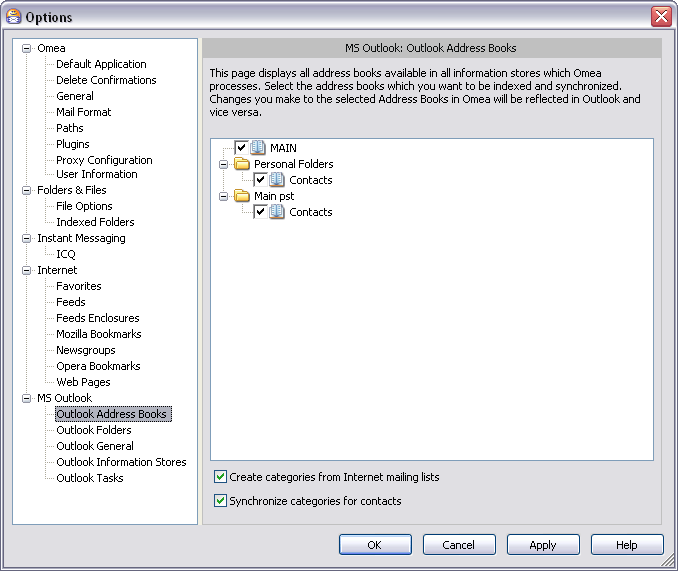
Outlook Address Book options in the Options Dialog
Create Categories from Internet Mailing Lists
When this option is checked, Omea detects when incoming e-mail messages were sent from some Internet mailing list (for example, the groups at groups.yahoo.com) and creates a Category for each mailing list as messages from it arrive. Future messages from the same mailing list are then automatically filed in the relevant Category.
Synchronize Categories for Contacts
When checked, Contacts that you create in MS Outlook are automatically imported to Omea Pro. If not checked, Contacts you create in Outlook are available only there and not in Omea Pro. If the Outlook plugin is installed and activated, this option is checked by default.