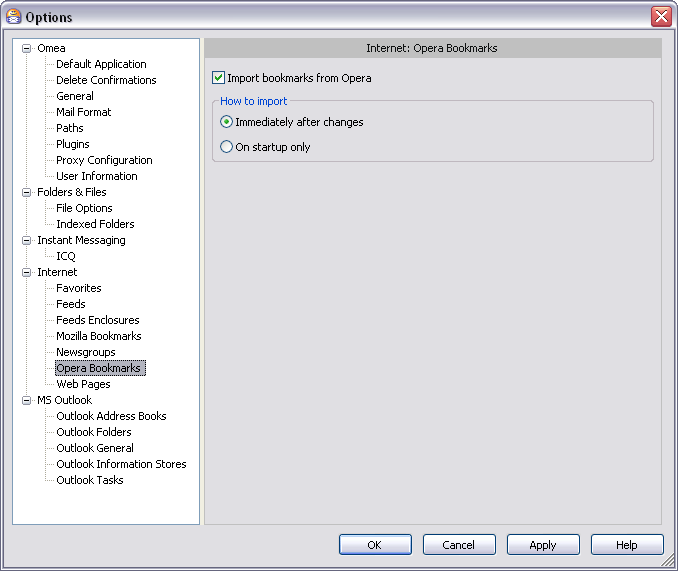Opera Bookmarks
The Options dialog is available from the Main menu: Tools | Options | Internet | Opera Bookmarks.
You can control when you want Omea ReaderOmea Pro to import your bookmarks from Opera. The imported bookmarks appear in Bookmarks pane of the Web tab (“Opera” folder).
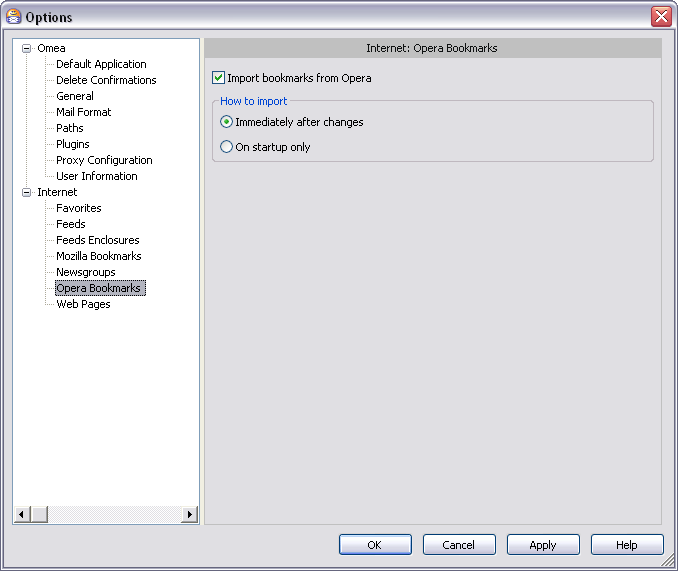
Options: Opera Bookmarks
Options
Import Bookmarks from Opera
When this option is checked, bookmarks you have in Opera will be imported in Omea ReaderOmea Pro and appear in the Bookmarks pane of the Web tab.
How to import
This group of options allows to define when exactly Opera bookmarks import takes place.
Immediately after changes
When checked, the new bookmarks which appear in Opera will be imported to Omea ReaderOmea Pro immediately after you add them.
On startup only
When checked, the new bookmarks which appear in Opera will be imported to Omea ReaderOmea Pro only when you launch Omea ReaderOmea Pro.
Please note that changes you make with Opera Bookmarks in Omea ReaderOmea Pro are not synchronized, thus you cannot export changes of your bookmarks back to Opera.