File Options
You can access this option from the Main menu: Tools | Options: Folders & Files: File Options
This option category provides settings for controlling the way indexing is applied to individual files.
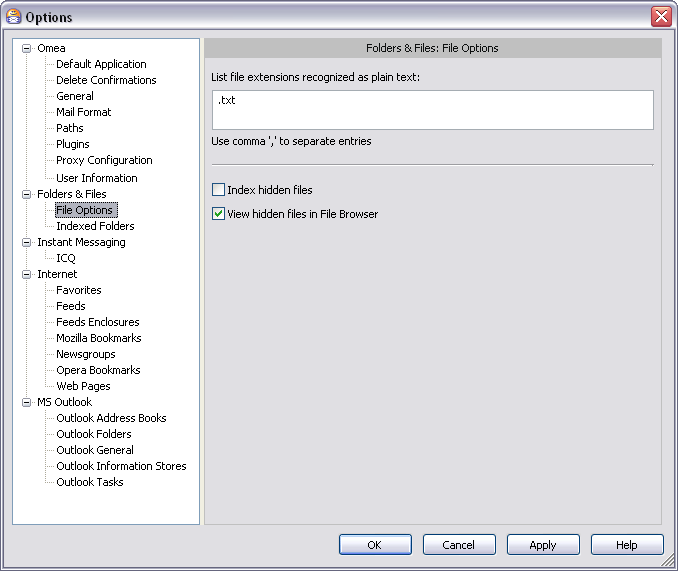
File options in the Options Dialog
Options
File Extensions Recognized as Plain Text
Use this list to specify the types of files that you want Omea to treat as plain text files. For example, a Web designer might want .css (Cascading Style Sheet) files treated as plain text. A Java programmer might want .java and .properties files treated as plain text.
By default the list contains a single file extension: .txt
You can add more file extensions, separating each with a comma.
Many Windows users are not aware of file extensions, and their Windows installations are configured not to show them. If such is your case, you probably need not be concerned about this option. It’s geared for more technical users who are concerned with file extensions.
Index Hidden Files
If you want Omea to index files marked by Windows as "hidden", check this box. Hidden files generally have to do with the technicalities of the Windows operating system or programs, and by default Omea does not index them. Unless you are a technical person who needs to deal with such files, you can safely leave this box in its default state: unchecked.
View Hidden Files in File Browser
This option has no effect unless the Index Hidden Files box is checked so that hidden files are indexed. Even if hidden files are indexed, by default they are not shown in the Files Browser (in the Files tab). Check this box if you have opted to index hidden files and you want to such files in the Files Browser.
Remember that Omea only works with files in the folders that have been indexed.
See also: