Default Application
You can access this option from the Main menu: Tools | Options: Omea: Default Application
This category provides options that control whether Omea ReaderOmea Pro is a default application for reading news and RSS/ATOM feeds in your system.
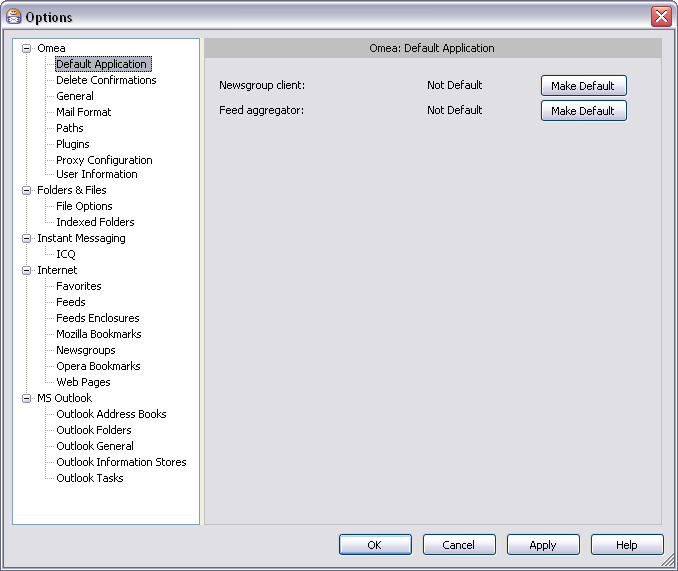
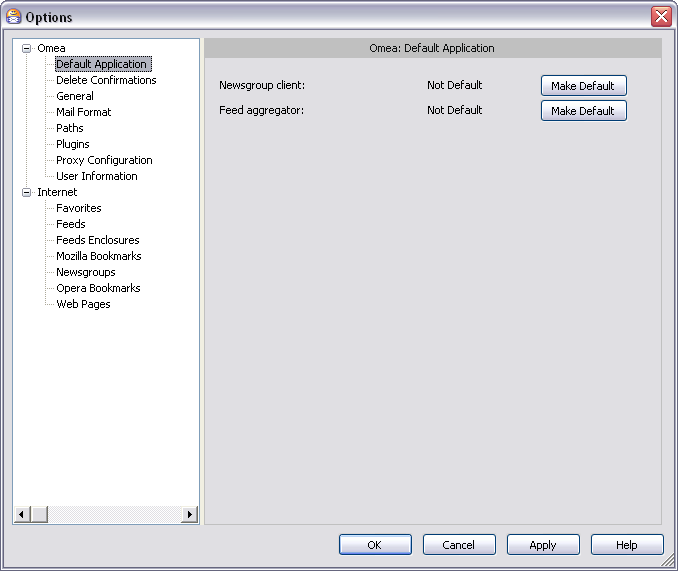
Omea Default Application options in the Options Dialog
Options
Newsgroup Client
Pressing the Make Default button of this option allows you to set Omea ReaderOmea Pro as a default news reader. The information about this setting value is stored in Windows registry and if you want to subscribe to the newsgroups in the future, Omea ReaderOmea Pro will be used for this.
Feed Aggregator
Pressing the Make Default button of this option allows you to set Omea ReaderOmea Pro as a default feed aggregator (reader). The information about this setting value is stored in Windows registry and if you want to subscribe to the feeds in the future, Omea ReaderOmea Pro will be used for this.
Once you set Omea ReaderOmea Pro as a default newsgroup client and a feed aggregator, you will not be able to change these options from within Omea. These settings will be changed, once you set some different application (a news reader or a feed aggregator) as a default news client and feed aggregator; the Make Default buttons become available in Omea Reader'sOmea Pro's options.