Window > Show View > Other > JetBrains TeamCity > TeamCity Shelf
This view displays changesets that contain your shelved files, if any. The Shelving feature of TeamCity Plugin for Eclipse allows you to temporarily store selected changes without committing them to version control. For more information, see Shelving Local Changes.
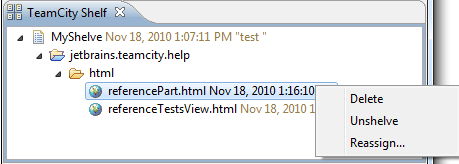
This table describes commands available on the context menu of files selected in this view.
| Context menu command | Description |
|---|---|
| Delete | Removes selected shelved files from changeset. |
| Unshelve | Unshelves selected changes. In your file system, all files with selected changes will be reverted to their prior states. |
| Reassign | Opens the Shelve dialog box that allows you store selected changes to other specified changeset. |