TeamCity Plugin for Eclipse allows you to get code coverage information for selected build configurations. Code coverage is a number of metrics that measure how your code is covered by unit tests. For detailed information on supported code coverage engines and build runners that support code coverage, refer to the TeamCity documentation.
This topic explains how you can open and use the TeamCity Coverage Explorer view.
Opening TeamCity Code Coverage Explorer
To open TeamCity Code Coverage Explorer
- On the main menu, choose TeamCity > Code Coverage Data.
This opens the Code Coverage Data dialog box. -
In the Code Coverage Data dialog box, select build configurations from
which you want to use coverage data, and then click OK.
The TeamCity Code Coverage Explorer opens: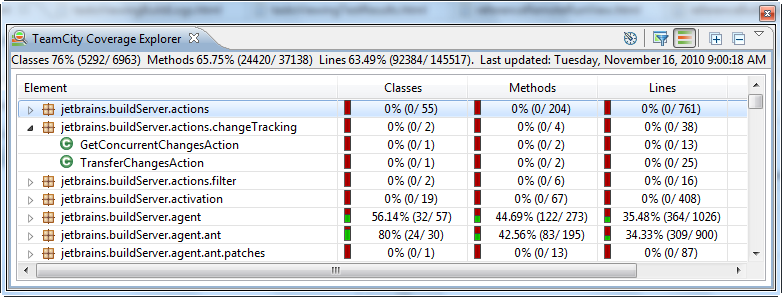
Using TeamCity Code Coverage Explorer
TeamCity Code Coverage Explorer displays code coverage information in the table with the following columns:
- Element: Provides a list of Java packages belonging to selected build configurations. Clicking an item in this column, displays a list of tests available in the selected package. To navigate to a test source, click the test of interest.
- Classes: Displays the number of classes covered by tests.
- Methods: Displays the number of methods covered by tests.
- Lines: Displays the number of lines covered by tests.