This topic explains how you can open the TeamCity Investigations View that displays a list of build problems you are investigating.
To open the TeamCity Investigations View
- Do one of the following:
- On the Eclipse IDE main menu, choose Window > Show View > Other > JetBrains TeamCity > TeamCity Investigations
- On the Eclipse IDE status bar, double-click

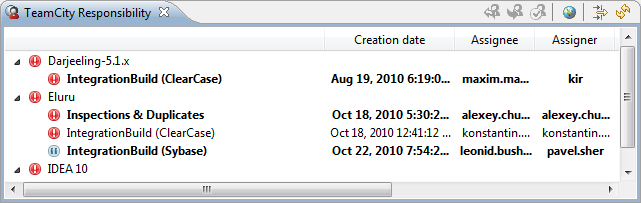
For information on how to use this view, refer to TeamCity Investigations View.