The TeamCity Plugin commands are only available when you are logged on to a TeamCity server. If a connection
is not established, the status bar displays the  icon, and
TeamCity Watched Projects and TeamCity My Changes views display an invitation
to log in.
icon, and
TeamCity Watched Projects and TeamCity My Changes views display an invitation
to log in.
To initially log in to the TeamCity server
- On the main menu, choose TeamCity > Login.
Tip: Alternatively, do one of the following:
- Double-click the
 button in the status bar
button in the status bar - Click Login button in the TeamCity Watched Projects or TeamCity My Changes view.
The TeamCity Login dialog box opens.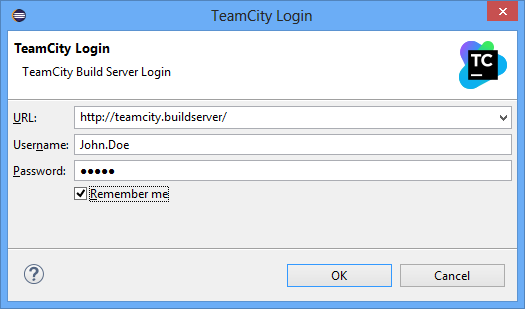
- Double-click the
- In the URL field, specify the URL of the desired TeamCity server.
- In the User name and Password fields, specify your account information obtained from the TeamCity administrator.
- Optionally, to log in automatically, select the Log in when Eclipse starts check box.
- Click OK.