TeamCity Plugin for Eclipse adds the menu group to the Eclipse main menu. The commands available in the menu group allow you to access basic functionality of the plugin.
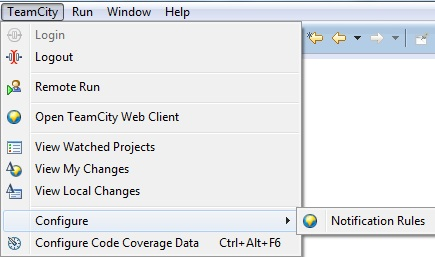
| This table describes the TeamCity menu commands. | |
| Item | Description |
|---|---|
 |
Allows you to log in to a TeamCity Server. |
 |
Allows you to log out of a TeamCity Server. |
 |
Starts a personal build. |
 |
Opens the TeamCity server web interface. |
 |
Opens the TeamCity Watched Projects view. |
 |
Opens the TeamCity My Changes view. |
 |
Opens the TeamCity Local Changes view. |
 |
Opens the TeamCity Code Coverage Explorer view. |
 |
Allows you to configure watched builds and notification rules. The TeamCity Notificaitons Rules will open in the browser. |