This topic explains how you can run a project build from the Eclipse IDE.
To run a build
- In the TeamCity Watched Projects view, expand the desired project node, and then
from the
list of available build configurations, select a configuration to run.
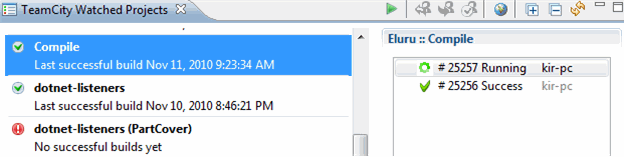
- On the context menu of the selection, choose Run or on the toolbar, click
