Window > Show View > Other > JetBrains TeamCity > TeamCity Patches
This view displays information on patches downloaded from the connected TeamCity server, such as the commit comment and a tree view of files the patch affects. The TeamCity Patches view is similar to the following screen:
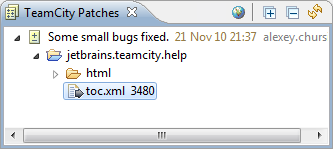
Toolbar Icons
This table describes operations you can perform using the TeamCity Patches view toolbar.
| Icon | Description |
|---|---|
 |
Opens the page describing selected patch files in the Web client. |
 |
Expands all nodes in this view. |
 |
Collapses all nodes in this view. |
 |
Refreshes this view. |
Context Menu Commands
This table describes the context menu commands available on selected items.
| Menu Command | Description |
|---|---|
| Apply change to workspace | Copies changes in selected files from patch to your workspace. |
| Compare with workspace resource | Compares selected files from patch with their workspace (local) copies. |
| View Diff | Displays differences between two recent versions of patch. |
| Open in Web | Opens the page describing selected patch files in the Web client. |