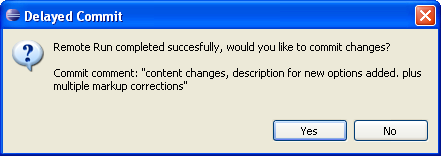TeamCity allows you to commit changes manually, even if remote run build failed or if you did not use automatic
pre-tested commit option.
To perform pre-tested (delayed) commit to VCS:
- Start Remote run procedure and customize its general options.
- Check the Commits after build(s) finish option to enable pre-tested commit.
- Select pre-tested commit condition: weather changes will be committed if there's no new test failed or if the build finishes successfully.
- Optionally, check the Ask for confirmation before commit to confirm committing changes if the finished build matches pre-tested commit condition.
- Start to run build.
- If you checked the commit confirmation option, click "Yes" in the Delayed Commit dialog to commit changes.