If you believe your changes caused a build or test failure, you can take responsibility and inform other team members. You can also assign responsibility for failed builds to other team members or mark a failed build as fixed and give up responsibility.
This topic explains how you can perform these operation from the TeamCity Watched Projects view.
To take or assign responsibility
- In the TeamCity Watched Projects view, select the build configuration
that corresponds to a failed build or test.
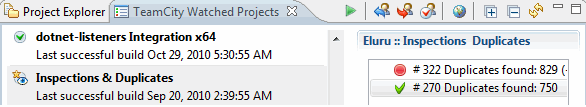
- Right-click the selected configuration and choose Take responsibility
on the context menu.
Tip: Alternatively, on the toolbar, click
- In the Assign Responsibility for failed tests dialog box that opens, do the following, and then click OK:
- From the Users list, select Me if you believe that your changes caused the build or test failure, or select a team member that is supposed to be responsible for this failure.
- Under Comment, type any optional comment.
To give up responsibility
- In the TeamCity Watched Projects view, select the build configuration for which you are responsible.
- Right-click the selected configuration and choose Give up responsibility
on the context menu.
Tip: Alternatively, on the toolbar, click
- Complete the Give Up Responsibility dialog box that opens.
To mark a failed build configuration as fixed
- In the TeamCity Watched Projects view, select a failed build configuration.
- Right-click the selected configuration and choose Mark As Fixed
on the context menu.
Tip: Alternatively, on the toolbar, click
- Complete the Mark As Fixed dialog box that opens.