You can navigate to the results of the failed tests from the TeamCity Watched Projects view. Test results display in the TeamCity Tests view that enables you to explore the test trace, filter out JUnit information and navigate to the test source files of the project in your workspace.
To view the results of failed tests:
- In the TeamCity Watched Projects view, expand the desired project node and select the desired build configuration.
- For the selected build configuration, right-click a failed build, and choose View Tests
on the context menu:
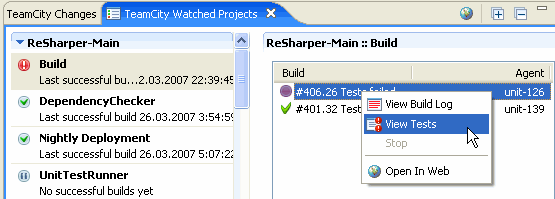
To navigate to the test source:
- In the TeamCity Tests view, right-click the desired test.
- On the context menu of the selection, choose Go to File:
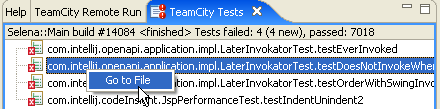
To show or hide JUnit test information:
- Select test in the TeamCity Tests view.
- In the Failure Trace section of the view, click the
 button.
button.