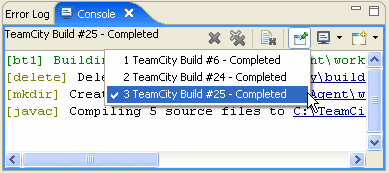TeamCity represents information about the build process and build results in a log that displays in the Console view. Refer to the Workbench User Guide for detailed information about using the views.
To view a build log:
- In the TeamCity Watched Projects view, click the desired project and expand the list of available build configurations.
- Select the desired build configuration.
- In the properties section, right-click the desired build, and choose
View Build Log on the context menu.
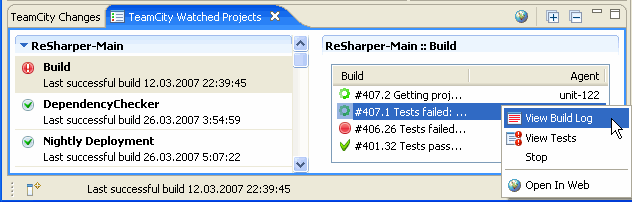
To select a build log from the history:
- In the Console view, click the
 button.
button. - Select the desired log from the drop-down list.